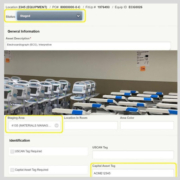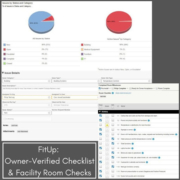Who FitUp Is For

Our FreightTrain software has been a vital tool for our Building Load and Logistics team during the Building Load phase of our projects as it helps us track a piece of equipment through the process of going from the initial plan, through the procurement process, all the way to its deployment and installation in its final location.
While our FitUp module is oriented around product deployment and is used primarily by the teams responsible for deployment, like the BLL team, it can be beneficial to many other parties, including Biomedical Engineering, notably during their incoming equipment inspections. By utilizing the product status feature and product details page in FitUp, Biomed can track the exact equipment that is incoming, know where it will be staged for their inspections, and once tagged, users can enter key information into our system that allows them to track the date of inspection, asset tag, and serial number. Once the project is complete, Biomed can extract the information and upload it into their software. With a multitude of features and data values, FreightTrain’s FitUp module holds valuable utility across many aspects of a project.