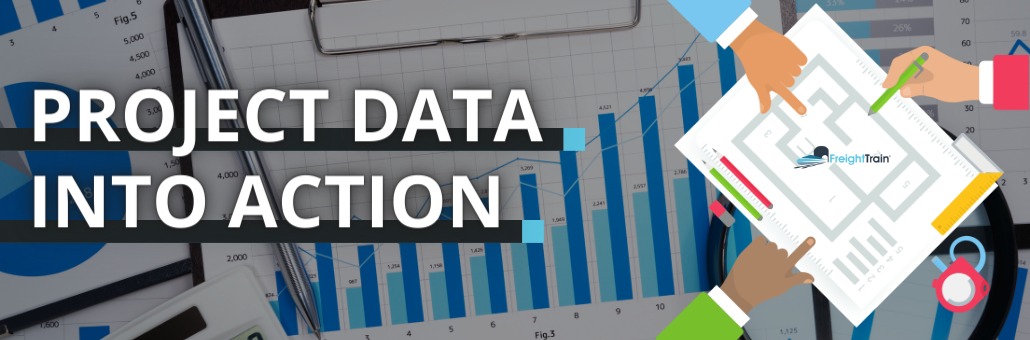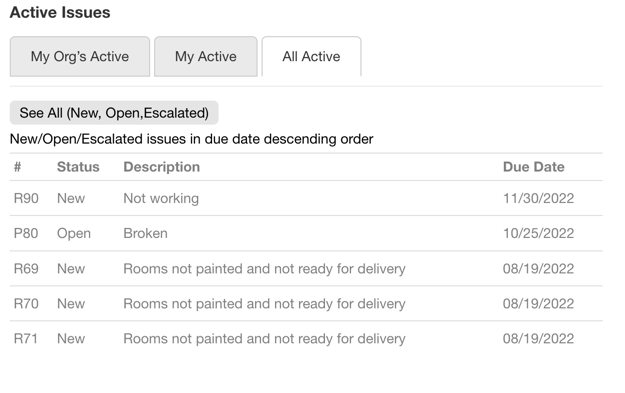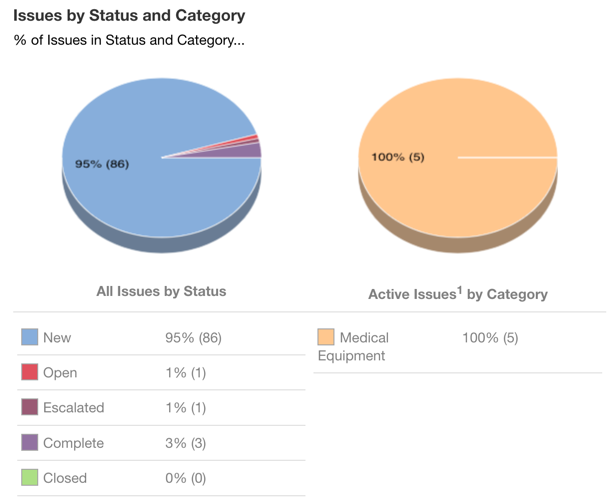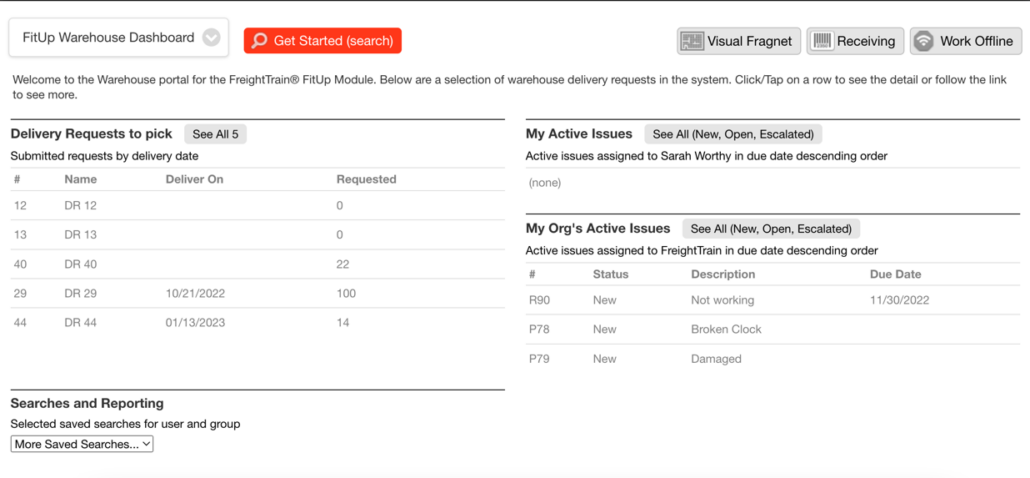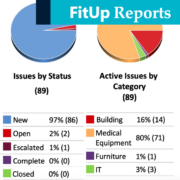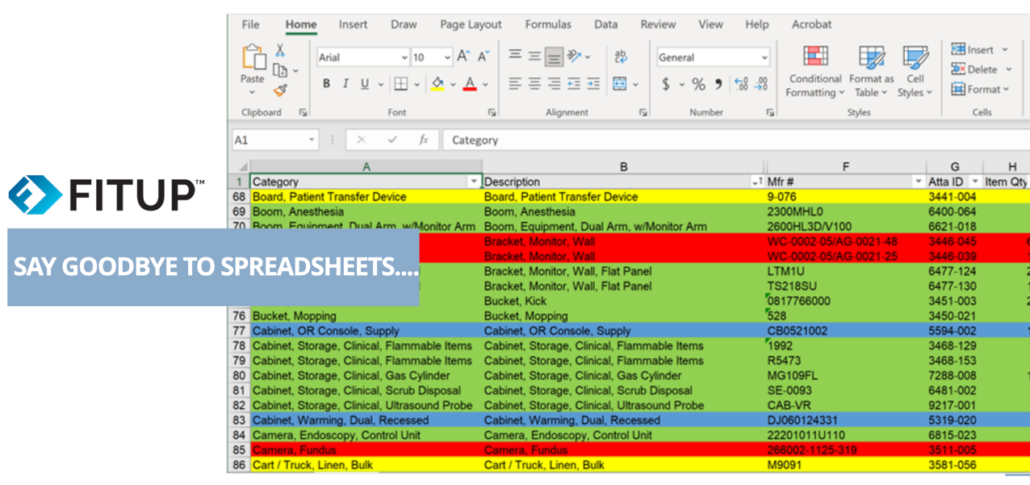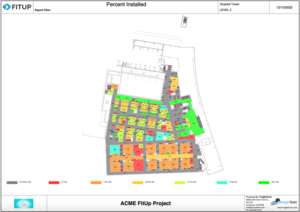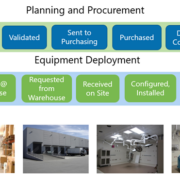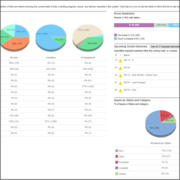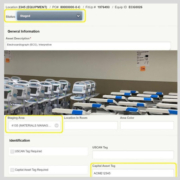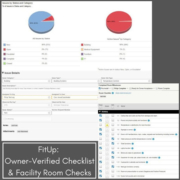The Birth of FitUp
A Journey from Consultancy to Innovation
In the fast-paced world of healthcare project management, efficiency and real-time updates are paramount. This need for streamlined processes and enhanced communication led to the creation of FitUp, a revolutionary project management software. However, the story of FitUp is not just about the software itself; it’s about a journey of innovation, customer enthusiasm, and a vision to transform an industry.
The Origin: HTS and the Vision
FitUp’s story begins with HTS, a renowned healthcare consulting company. For years, HTS provided expert guidance and solutions to healthcare organizations, helping them map out and execute the initial outfitting and activation of complex projects with precision. However, as the industry’s demands grew, so did the need for a more agile and efficient tool to manage these projects.
Recognizing this need, HTS set out to develop a software solution that would not only enhance their consulting services but also empower their clients to manage projects more effectively. This vision led to the birth of FitUp, a software designed to track and coordinate the delivery and installation of medical equipment, furniture, and IT products that facilitate the smooth operation of a hospital.
A Turning Point: Envision Planning’s Enthusiasm
In 2020, FitUp found its first major advocate in Envision Planning, a prominent player in the healthcare industry. Envision Planning was so impressed with FitUp’s capabilities that they wanted to use it for every project. Their enthusiasm was not just a testament to the software’s effectiveness but also a pivotal moment that highlighted the potential of FitUp to transform activation management on a larger scale.
The positive feedback and strong demand from Envision Planning served as a catalyst for HTS to rethink its approach. They realized that FitUp had the potential to be more than just a tool for consultants; it could be a standalone product that organizations could use independently to achieve their project management goals.
The Shift: Developing the Self-Service Model
Motivated by the success with Envision Planning and the growing interest from other clients, HTS decided to spin off FitUp in 2022. This strategic move allowed the company, now called FreightTrain, to focus exclusively on developing a self-service model for FitUp, making it accessible to a broader range of organizations.
The self-service model transformed FitUp into a user-friendly platform that clients could implement and manage on their own. This shift not only expanded FitUp’s reach but also allowed FreightTrain to provide more comprehensive support and continuous improvements to the software.
FitUp Today: Empowering Healthcare Project Management
Today, FitUp stands as a testament to FreightTrain’s commitment to innovation and customer-centric solutions. By offering real-time project status updates, enhanced communication, and tailored project activation features, FitUp has become an indispensable tool for healthcare organizations to leverage technology to bring scale, simplify their operations and achieve greater efficiency for their staff and consultants.
The journey of FitUp from a consultancy-driven tool to a self-service software solution is a remarkable example of how customer feedback and industry needs can drive innovation. As FitUp continues to evolve, it remains dedicated to empowering healthcare organizations with the tools they need to succeed in an ever-changing landscape.
Conclusion
The story of FitUp is one of vision, adaptation, and relentless pursuit of excellence. From its origins at HTS to its transformation into a standalone product, FitUp has consistently aimed to meet the needs of healthcare activation management. As the software continues to grow and adapt, it promises to remain at the forefront of innovation, helping organizations navigate their projects with confidence and efficiency.